Soundscape VR
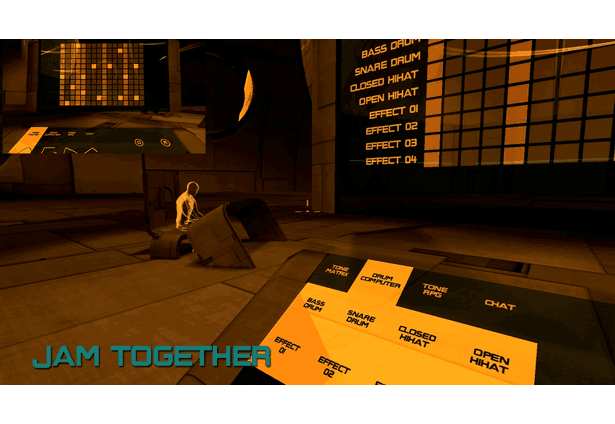
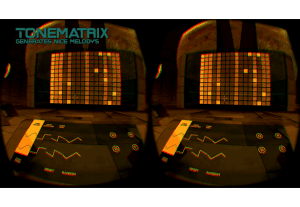 Create music in a jam session with up to two other people by using an online matchmaking system.
Create music in a jam session with up to two other people by using an online matchmaking system.
Soundscape VR lets you create electronic music in a futuristic environment.
On huge screens you can add musical notes, change effects and influence the characteristics of one of three instruments.
You can choose to do this alone or jam along with 2 other randomly selected people.
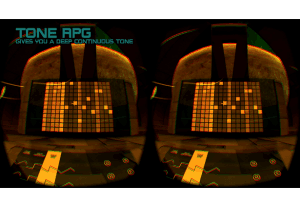 Soundscape is meant to enjoy playing with music and jam along.
Soundscape is meant to enjoy playing with music and jam along.
The notes are based on a pentatonic scale which means whatever notes are selected it will always sound good (well most of the times 🙂
There is a handy tutorial mode for people who start the experience for the first time.
Instruments
Tonematrix
– Add notes to create a nice melody
– Adjust 2 waveforms to create an unique synth sound
– Adjust 4 effects (reverb, delay, cutoff and custom effect)
Drumcomputer
– Add drumcomputer samples for groovy beats
– (un)mute drumcomputer channels
– Adjust 3 effects (reverb, delay, cutoff)
Tone RPG
– Add notes to create deep continous synths
– Adjust 2 waveforms to create an unique synth sound
– Adjust 4 effects (reverb, delay, cutoff and custom effect)
Multiplayer
When you start the “Jam together” mode you will be automatically connected to a jam which has a free position.
A jam can have 3 players in total. When there is no free position available, a new jam will be automatically created.
Visualizers
– The amount of ‘birds’ in the air, depends on the amount of notes on the Tonematrix
– Global lighting will react on the drum sample of the Drumcomputer
– Realtime generated waveforms of the Tone RPG will appear on the huge screens at the back
Easteregg hint
Stop gazing the birds…
Controls
Seated experience using gaze and side touchpad of the Gear VR
(Unfortunately couldn’t test with controller…)
[symple_youtube id=”ZChjl_YKJo4″]
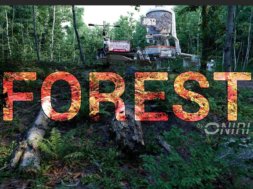









Visitor Rating: 2 Stars