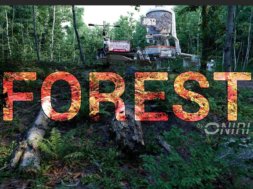VRambling is a web browser for Google Cardboard VR supported websites. Choose a site from the list, or go directly to a website in URL mode.
Controls:
– Look at something for the red selection box
– Pull the magnet sensor or press the cardboard button to select
– Tilt your head to the left for 2 seconds to go back
– Tilt your head to the right for 2 seconds to go home
There aren’t many sites out there that support Cardboard or VR, so write your own and submit it to this app on the 2d website for inclusion on the list!
Do you know HTML, CSS and Javascript? Now you can be a VR developer! It’s super easy to write VR websites, just check out the “hello world” and tutorials on the 2D website:
Here are some of the websites in full VR listed inside this browser:
– Google VR Experiments
– Star Wars VR website
– Inspirit VR game
– Bubble Pop VR game
– Photosphere from on top of a mountain (found on MozVR)
– Photosphere from the surface of Mars (taken from the Mars rover)
– Photospheres from a city
– DrawVR’s portal (including a VR minecraft demo, VR Tron and more)
– Utopiah’s portal (with lots of VR demos inside)
Finally, the metaverse is here!
[appbox googleplay com.vrambling.vrambling]