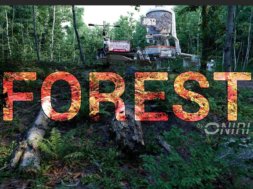Dynatrace VR is the first virtual reality journey inside a mobile application. Put on your Google Cardboard viewer and you will be immersed in a 3D virtual reality environment. The start of the experience will ask you to “Look Below to Begin”. Aim the crosshair in the center of your screen on the “GO” button. When the button is completely outlined in yellow, you will be propelled forward to the next stage of the experience. At each stage, an animation will occur and a “NEXT” button will appear. Use the crosshair to interact with those buttons and progress through the Dynatrace VR experience. To reset, simply place the Google Cardboard and enclosed device on a flat surface for 10 seconds. After that period of inactivity, the app will return to the beginning of the experience.
Dynatrace VR is the first virtual reality journey inside a mobile application. Put on your Google Cardboard viewer and you will be immersed in a 3D virtual reality environment. The start of the experience will ask you to “Look Below to Begin”. Aim the crosshair in the center of your screen on the “GO” button. When the button is completely outlined in yellow, you will be propelled forward to the next stage of the experience. At each stage, an animation will occur and a “NEXT” button will appear. Use the crosshair to interact with those buttons and progress through the Dynatrace VR experience. To reset, simply place the Google Cardboard and enclosed device on a flat surface for 10 seconds. After that period of inactivity, the app will return to the beginning of the experience.