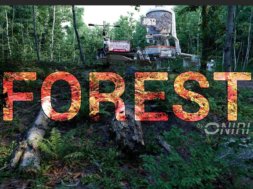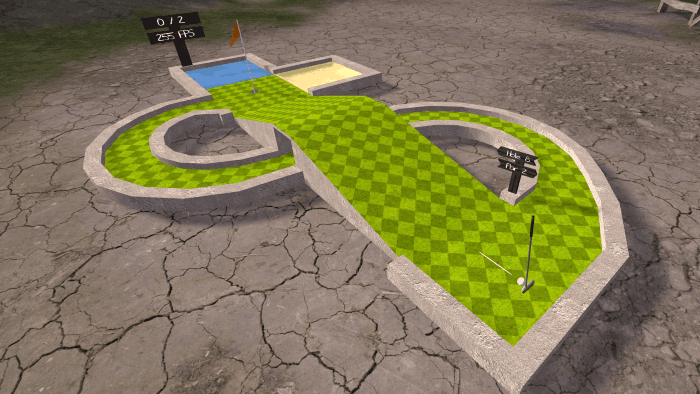
Wild Golf is a VR miniature golf game. Like other golf games, your goal is to complete each hole using as few strokes as
possible. The game takes place in an old wild west town complete with old buildings and a raging river.
Compatibility:
- Xinput compatible by default
- For other controllers hold CONTROL when opening the app to remap your keys
- Keyboard compatible
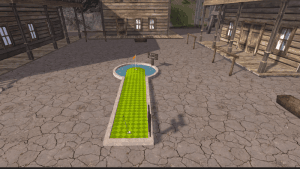 Controls (Gamepad):
Controls (Gamepad):- Press Start anytime to see the controls or to change options
- Press Select or Back to show the scoreboard
- Hold A to swing
- Hold A long enough to abandon your shot
- While the ball is moving, press A to follow the ball
- Use RT and LT to rotate the club
- Press B to change viewpoints. You can be Standing, Sitting, or Flying.
- Press Y to reset the HMD viewpoint. This always places you behind your club so it’s useful to do this after rotating.
- Hold X and look around to have the club aim directly at your viewpoint.
- Press LB or RB to turn around 180
- Hold RT and LT simultaneously for 3 seconds to skip your current hole and take a quadruple bogey
- Press Enter to see the controls or change options
- Press Tab to show the scoreboard
- Hold Spacebar to swing
- Hold Spacebar long enough to abandon your shot
- While the ball is moving, press Spacebar to follow the ball
- Use Left and Right arrows to rotate the club
- Press B to change viewpoints. You can be Standing, Sitting, or Flying.
- Press R to reset the HMD viewpoint. This always places you behind your club so it’s useful to do this after rotating.
- Hold V and look around to have the club aim directly at your viewpoint.
- Press Z or X to turn around 180
- Hold Left and Right arrows simultaneously for 3 seconds to skip your current hole and take a quadruple bogey