
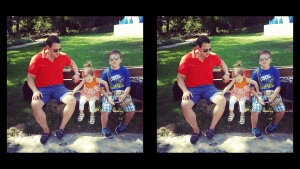 Open any photos on your phone and watch them on a large screen with Cardboard. You will be amazed how photos look when seen upclose. You have to try it. Must have for all Cardboard owners.
Open any photos on your phone and watch them on a large screen with Cardboard. You will be amazed how photos look when seen upclose. You have to try it. Must have for all Cardboard owners.
How to use this app:
1. When launched it will open image file browser so that you can select an image from your phone. Select any regular 2D photo. Instagram photos are the best since they have squared shape
2. The photo will show up in SBS – Side by Side mode. You can put your phone into cardboard and enjoy seeing the photo as it’s on a huge s creeen in front of you. Enjoy the details and intimacy of looking at photos in Cardboard.
creeen in front of you. Enjoy the details and intimacy of looking at photos in Cardboard.
3. Tilt (nod) your head down and you will see next photo in the same folder from your phone. This way you can build your own photo galleries – by placing all photos in one folder.
Enjoy photos in Cardboard and show them to your friends. It’s amazing and beautiful.
Related posts:
Comment(2)
LEAVE YOUR COMMENT Cancel reply
This site uses Akismet to reduce spam. Learn how your comment data is processed.








Visitor Rating: 4 Stars
You forgot mention the Developer Name or a link to the aoo in PlayStore
https://play.google.com/store/apps/details?id=tk.presencevr.vrphotoviewer&hl=en <– is it this one?