
Play pc games on a huge virtual screen!
There is now an easier way to play PC games in your Gear VR. Please click this link!
Have you tried the Oculus Cinema app? Wouldn’t it be a super cool if you can play PC games in that same cinema?! It seems impossible, but with a few simple steps you can play Street Fighter, Tomb Raider, DiRT Rally and Elite Dangerous in virtual reality Gear! All you need is an NVIDIA GeForce graphic card that is compatible with NVIDIA Shield GameStream, a Samsung Gear VR, a Bluetooth controller, a fast WiFi connection and an OculusVR user account .

Updating

Start by updating all your video card drivers and download the program GeForce Experience from the NVIDIA website. Then start GeForce Experience and click in the Games tab on Scan games. If the list is not complete, you can add extra folder under the tab Preferences. A complete list of compatible games can be found on NVIDIA’s website. Then go to the website www.oculusvr.com and create a user account (if you haven’t already done so). Then download SideloadVR.
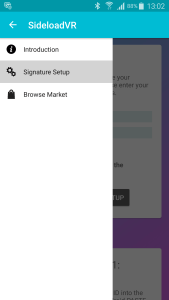
SideloadVR
Grab you Samsung Galaxy device and open the Play Store, search for the free app SideloadVR and install it. Open the app and click on Signature Setup. Follow Step 1 by writing down the ID of your device followed by clicking on the link in step 2. Log on to Oculus and enter the ID. Click on the button Download File. Click on the link in Step 3 and upload the file you downloaded in Step 2. Now click on the Verify signature button in Step 4. Now the application is verified you can open the Browse Market option. Find the program Stream Theater and download it. When the program has finished downloading, you can install it. If your phone is protected against applications that do not come from the Play Store can disable the protection via Settings / Security / Unknown sources / disable security.
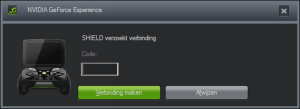
Stream Theater
Before you start Stream Theater you need to find the local IP address from your computer. Click Start and type CMD. Open Command Prompt and enter the command ipconfig. Behind IPv4 Address you can find the IP address that is needed for Stream Theater. Start the app on your phone and connect it to your VR gear. It is possible that the program will automatically find your PC. If it is not, click on the Add PC manually and enter in the required IP address. Then click on the PC and enter the PIN code that is visible in your Gear VR. After entering the PIN, you get to see the games which can be played via GeForce SHIELD.

After choosing a game you can choose from four different scenes; Home Theater, SUB Theater, VOID Theater and VR. Choose an environment and your game starts to stream to your virtual screen. Now you can play ultimate PC games on a huge virtual screen from your bed, your toilet or laying on your sofa! Have fun! Please let me know what game you liked most playing on your Gear VR!
Firewall
If you have any issues connecting to your computer, please check your security software. Some programs like Norton block the application by default and you have no access. Routers that support UPNP automatically open the proper ports for the remote connection. If your router doesn’t support UPNP you’ll need to manually forward the following ports from your router administration panel. Forward the following ports: UDP: 47998, 48000, 47999, 48010, 47998. You can also search the NVIDIA forum for solution.
Solution for the pincode issues
A lot of you had issues with the pin code. You can get it to work by installing older GFE 2.9.1.22 tha can be found on http://uk.download.nvidia.com/GFE/GFEClient/2.9.1.22/GeForce_Experience_v2.9.1.22.exe. Let me know if it helped.
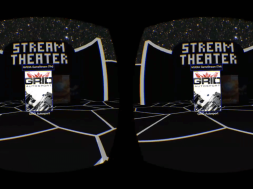
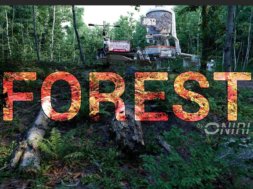









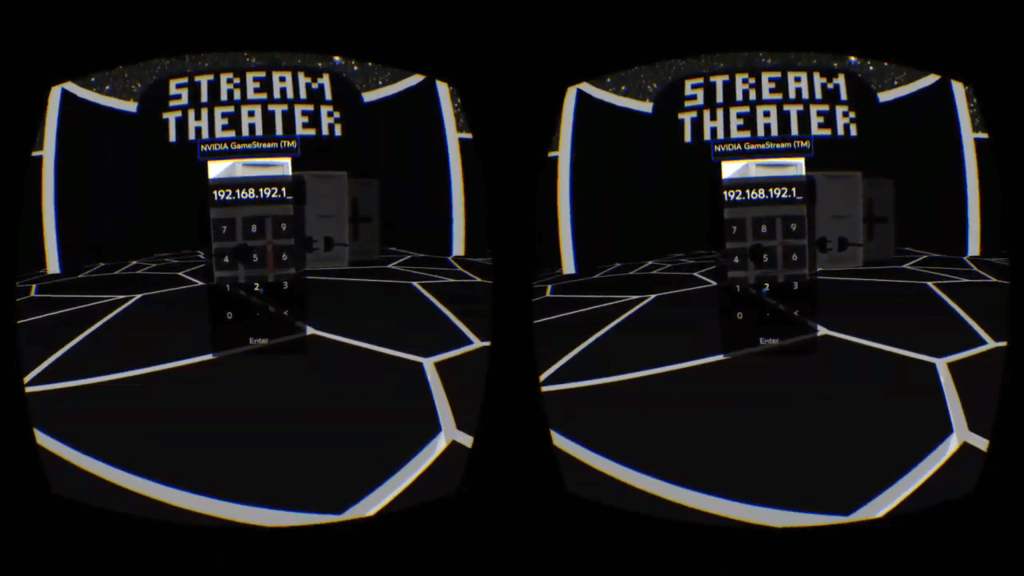
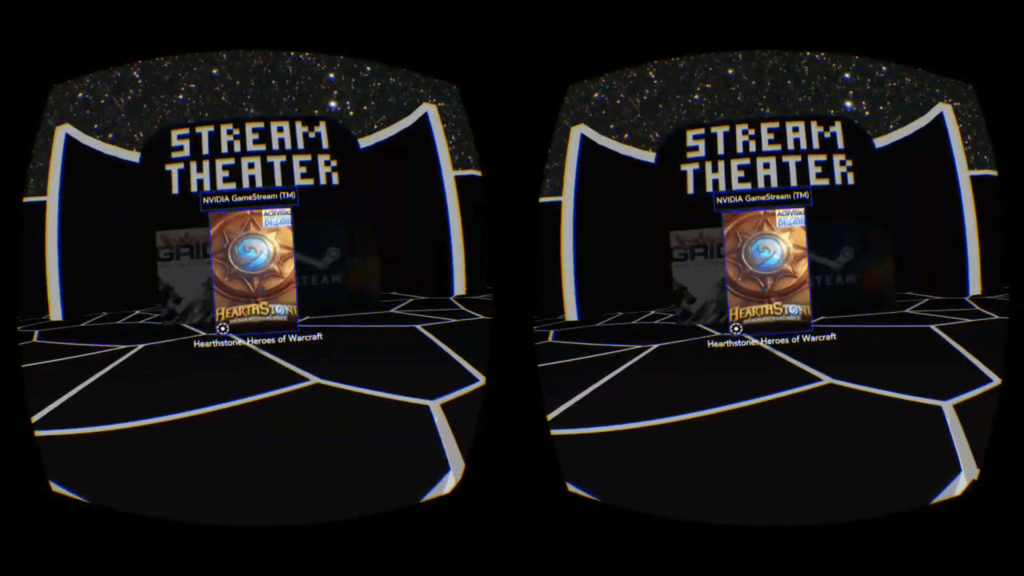
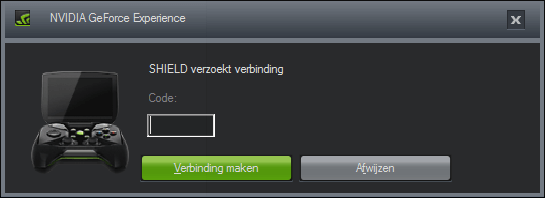
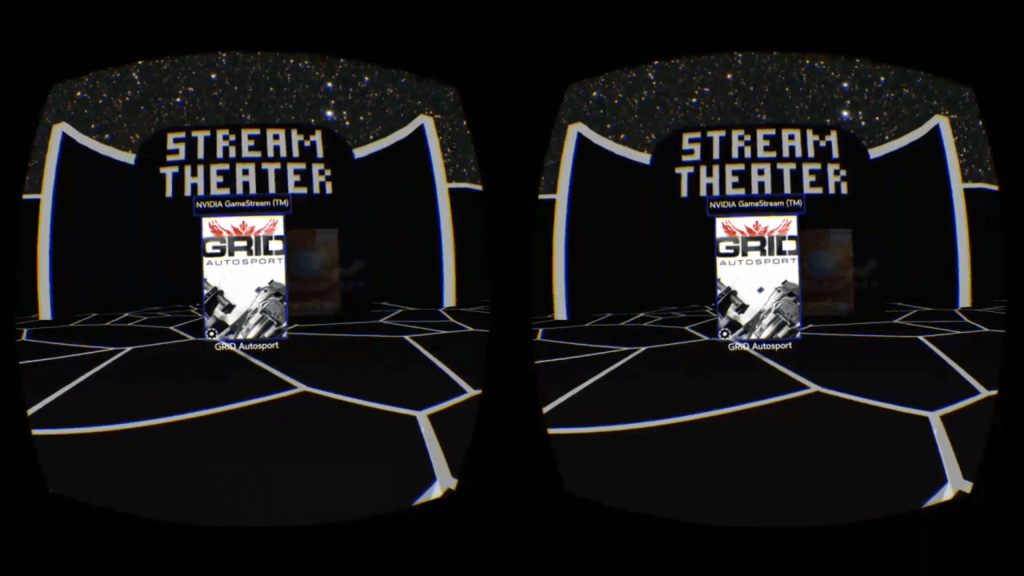
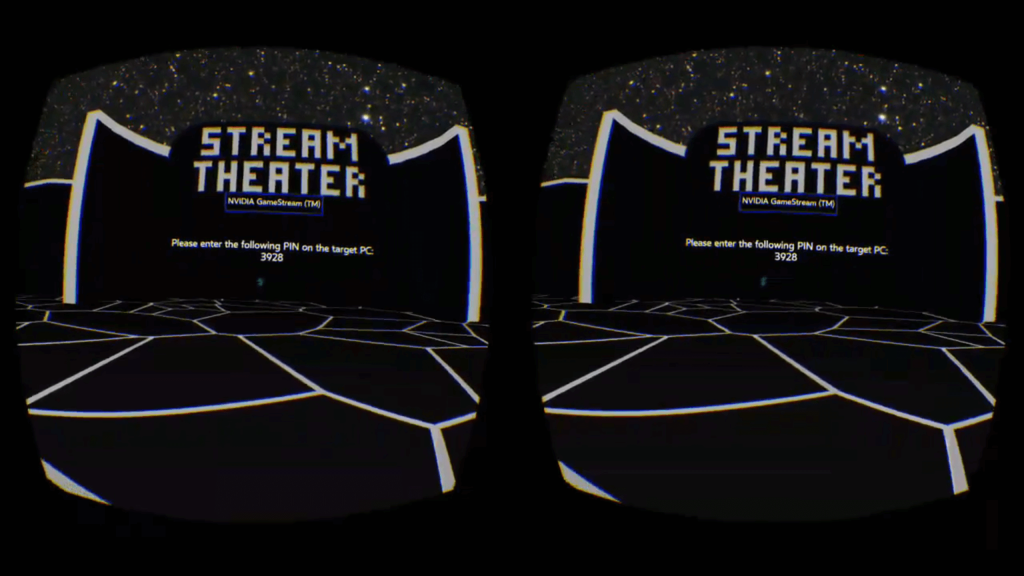


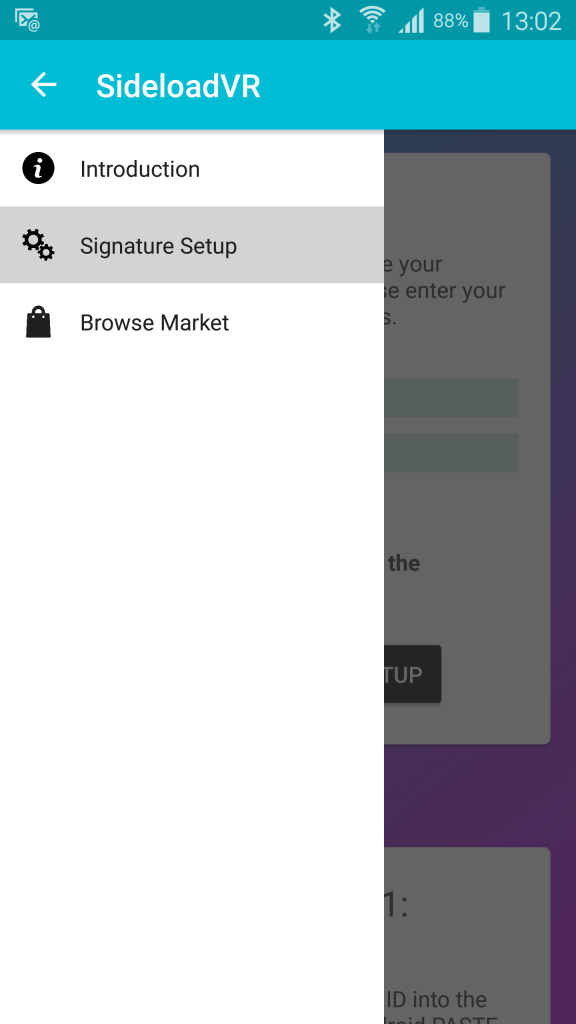
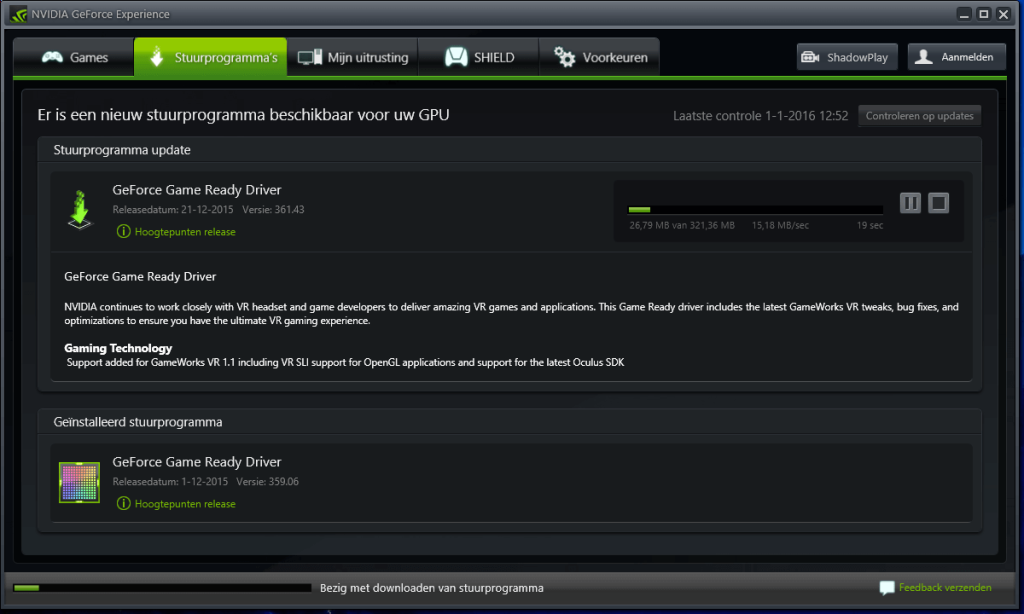

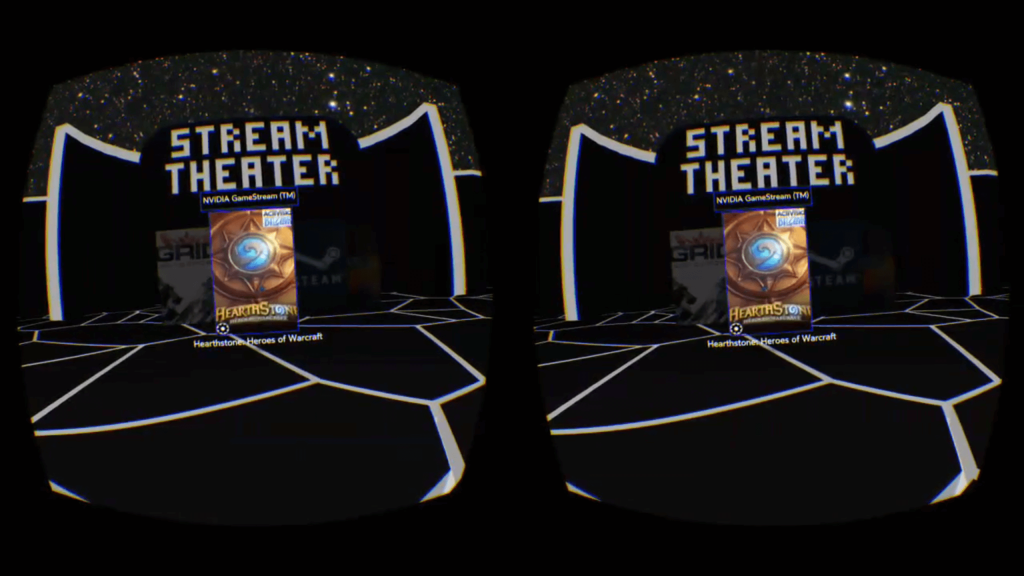

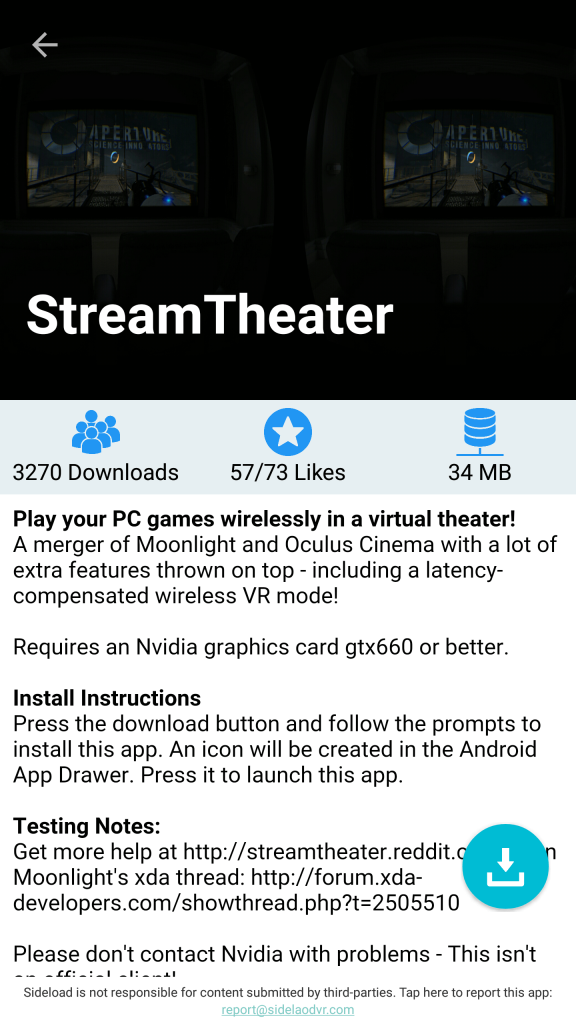
Is a Samsung Galaxy device required to make this work? Could the app be used with any phone that supports a viewer like Google cardboard?
A Samsung Galaxy (that is compatible with the Gear VR) and a Gear VR are required. If you want to stream without VR you can try the app Moonlight. I didn’t find a cardboard version yet.
Ok thanks for your reply. I have used splashtop in the past for 2d gaming but the latency was pretty bad. Ill look into moonlight. Maybe this will hold me over until the VR HMD’s release.
Thanks for the instructions . Works flawlessly. Great App.
https://www.youtube.com/watch?v=DypZr5T_QrM
Didnt work
Something went wrong Sideload was not able to verify signature
make sure the caps/no caps match appaently that matters too
@Matt that’s stange did you create an OculusVR account?
Is there a way with RADEON Eyefinity ?
I am also unable to have my signature verified. I’m using the VZW Note 5 and did create an Oculus account. I was able to paste in the device ID and download/upload the oculus signature file. The last step fails though every time. It says “Something went wrong”
I had to go the the website to verify my signature. Follow the same steps to do so on the phone copy the web address and use a desktop or laptop.
ive done everything as per instructions but no matter which game i press on none of them load from the streamtheater, what could be wrong ?
Check your firewall. Norton was the issue with my connection.
E.g. playing a game like Project CARS or Assetto Corsa and turning your head to the left, will the galaxy’s display turn to the left window of your car like the oculus rift will do?
Can i still use the keyboard and controllers (Logitech G27) plugged in to my pc for steering my car?
I have a Geforce gtx970m.
I played Rise of the Tomb Raider a while with my Gear. Laura followed my head movement out of the box. I turned it off, but for Project CARS this would be the ultimate add… Please let us know if you got it working.. 🙂
This i am also wondering about, I am getting geared up now to test this..
I’m not sure that Stream Theater is compatible with 2.10 GFE. Which I was having an issue with :/
anyone knows how to fix the graphics that look terrible?
unable to connect to the specified computer make surethe required ports are allowed through the firewall
When i put my computer ip thats what happens,firewall off can someone help me please?
Do I need a Nvidia GeForce GTX 970? With the GeForce GTS 450 (SLI 2 Cards) that does not work..
I am really lost.I followed all the steps. I verified my id. Downloaded the Stream Theatre App. If i try to open app it says “Insert Device To open this application, insert your device into your Gear VR.” If i insert my phoen to my Gear VR than occulus hub pops up and Stream Theatre is nowhere to be found. What am i missing?!
You can try to reboot you phone. Can you tell me what phone you are using? Note 4, S6, S7? I tried the steps again and it works flawlessly. I use a Samsung Galaxy Note 4, with a NVidia GeForce GTX 970.
I have the same problem, and it says that I need to update the VR-programs on the phone? What programs? Isn’t there an auto-update thing?
I’m using a S7.
Thanks in advance.
You need to deactivate the Occulus VR service. It’s the only way to start an app like this without that Occulus app popping up: Either flip the phone UNDER the USB connector (so that it isn’t connectet to the GearVR via USB) or use a package disabler to deactivate the VR service via package disabler (https://www.reddit.com/r/GearVR/comments/3c061s/cardboard_on_gear_vr_for_s6_easy_nonroot_solution/?st=iqmmdkhw&sh=d85a45a4)
there is no shield hub app for galaxy s7 edge is there?
Im stuck if anyone can help massively appreciate it
Hey thanks for this i’ve got it all set up but the games start playing on my pc monitor not the VR
Hello!! When I try to add a device It says that my PC is offline…
Your firewall is probably denying access. Please look into your security software.
Hey,can you help me please ?I made all the steps, but when i choose the game it starts on the PC, but the Gear doest show it ?All the games even Steam has issues with starting?
I got everything to work, but selecting a game in stream theatre I get a split second black screen, then nothing. Games won’t start on the Gear or my PC if I try to start them from ST. Help?
I restarted my pc and it all worked.. 🙂
If you have trouble starting the app, you can try to install older GeForce software: http://us.download.nvidia.com/GFE/GFEClient/2.8.1.21/GeForce_Experience_v2.8.1.21.exe
I got it to work but then the screen goes blank and I get kicked back to the game selection menu, any ideas?
I have a question. will this work with eternet cables as i have no remote wifi for my computer.
I manage to start Fallout 4 just fine, but I can’t get it to register any controls.
Keyboard and mouse are disabled and no amount of tinkering with settings will get it to register head tracking as mouse movements (I can’t “click” anything).
don’t work for me…when i try to open the stream theater app it don’t open
Works great! But is there a option to make the games 3d?
I have paired my galaxy s7 with my laptop which does support game streaming and I get to the menu where I choose my game then this happens:
On my laptop – The game launches and I can hear the startup sounds. If I lift my headset up a bit I can see nvidia game streaming has started (the striped screen), flickers a bit (changing resolution/fullscreen I suppose) then the screen goes black. A few seconds it’s back at the desktop and gear vr is at the game selection menu again.
On my phone (gear vr) – I choose my theatre and there’s a black screen until my laptop is back on the desktop.
To my understanding, my connection is fine. Do I need to link/connect my game inputs to my phone? Or is my mouse/keyboard ok to use in my pc?
I cant push the install button after downloading the steam theater
Where is the pin frow vr gear
Hi Everyone.
I want to play xbox360 on any VR without involving pc or tv. is there any way???
USING CARDBOARD AS A VR ALTERNATIVE WITH PC.
After a few days playing around with things, I can confirm that the above title is possible! These aren’t my videos but helped me perceiver, I could see it was all achievable, I just had to figure it out….
Project Cars with Google Cardboard Example:
https://www.youtube.com/watch?v=P0ZEEy4juVU
War Thunder with Google Cardboard Example:
https://www.youtube.com/watch?v=lks4cmpxv94
First, just a quick outline of my set-up:
Phone: Galaxy Note 3
PC: GPU – GTX780, CPU: i7-3970x, RAM: 16gb HyperBeast 2400.
PC Wireless Adaptor: TP-LINK TL-WDN4800 450Mbps
Broadband: Virgin 50mb – ROUTER RUNNING IN 5ghz frequency.
Software used (PC): Trinus VR, TriDef 3D & GeForce Experience.
Apps used on phone: Trinus VR & Moonlight
With what I have outlined above, I can achieve over 60fps streaming in 1920×1080 on War Thunder (yet to purchase Project Cars but now I’ve seen it work, it’s next on my list to do!). That resolution creates a narrow picture though, the best set-up I have found so far is 1600×1200 which gives a more natural result (this is run in full screen mode in War Thunder – not windowed!).
A few thing’s to note: it wasn’t until I switched my router to 5ghz did I start seeing some promising results (I’m not directly connected to my router hence the need to squeeze everything out of it became quite important). My phone is connected via USB and is tethered to the PC (check your phone setting’s once you connect via USB to ensure tethering is enabled!).
Ensure Geforce Experience is running and that you have added the TriDef media streamer to the list of accepted devices in GeForce Experience.
In order of events, the following works for me:
1. Open the Trinus VR app on your phone. Ensure it’s seeing the USB tethered connection (NOTE: you can do this via WiFi instead of a tethered connection – but for best results USB tethering is the recommended approach).
2. Open the Trinus VR software on your PC. And check the following settings: Image size and quality at Ultra & slide at Max (tick Auto Adjust on both though for easier set-up!), Switch capture mode to ‘Moonlight’, Sensor Output to ‘Auto’ and Fake 3D Auto. Those Setting’s should take a lot of the hassle away of setting it up!!
3. With the setting’s changed as mentioned in Point 2, press the on button on the PC copy of Trinus 3D. Your phone should then automatically launch ‘Moonlight’ and ask for which connection you would like (with the phone tethered to the PC, this is the only connection option I get presented with – this is the one I select!).
4. After confirming the connection is Point 3, TriDef opens on your PC (this may take a couple of seconds). Click the Gamepad icon on the right. This then launches a pop-up asking which game you would like to run. At this stage, your phone screen should now be mimicking your PC screen. Select War Thunder from the menu and off you go! You may need to do some fine tuning depending on your phone, connection speed, PC specs etc. You will have to do some tril and error your end on this one as they will be unique to your set-up.
Really hope that gets a few of you up and running – enjoy!
This currently seems impossible to do. Clicking on ‘Download’ takes you to ‘Page not found’
Stream theater automatically found my pc but does not find any games. Does my pc have to be connected through wifi? Currently I use Ethernet cable from the router.
Also when I went to shield tab in preferences in GFE no games showed up. I added some games manually but steam theater still doesn’t see them.
Thx for your help
how you manage to download it? I can’t ,it says there’s an error….
I’m having the same problem. I have a nvidia shield and can stream to, but using this it doesn’t find my games.
Um…When I try to download it, it says “There’s an error parsing the package” what should I do? Help me plz ….
Same. There was something on reddit about getting it to work through a vpn. Not sure what to do at this point :/
It keeps saying “wrong pin” for me every time I enter the pin on my PC. Tried restarting both phone and PC. It sees my PC, asks me to enter the pin shown, I enter it on PC, “wrong pin” again and again. Anyone else get this?
Hi,
When I whrite the PIN code, I have the following message : INCORRECT PIN.
Solution?
Thx
hi I’m also getting wrong pin error, moonlight works fine using GFE 2.11.267 I’ve tried all firewalls off too
I’ve got the solution for the INCORRECT PIN ERROR : uninstall your current GFE (GeForce Experience) version and then reinstall the “GeForce_Experience_v2.9.1.35” version (approximately 40 mo). It will be fine.
It lacks a real connection between the Gear and the real Oculus-Home for PC (from Rift).
This tutorial is not using the Gear-VR. You could also use a cardboard, Zeiss etc..
It need the possibility, a Software, that connects the gear vr to the oculus home software for Rift.
Streaming the video from Oculus-Home-PC-games to the Smartphone, and the sensor data from Gear VR to Oculus-Home-for-PC-Games.
Also Positional Tracking would be possible.
With the smartpone camera and a augmented reality marker:
https://www.youtube.com/watch?v=iUZ5OZpoe9s&app=desktop
This is real positional tracking, but only with the smartphone camera.
It would only need a printed marker on a stand.
Any idea why , when I enter the four digit pin , I get the message , Incorrect pin ?
Ignore that , just saw the answer a few posts above mine ?
hello I have finished making the instalation but when I enter the code on Nvidia shield every time there is written ” incorrect pin” I know what to do ,thank’s
I had the same issue with the pin as well. Got it working by installing older GFE 2.9.1.22 http://uk.download.nvidia.com/GFE/GFEClient/2.9.1.22/GeForce_Experience_v2.9.1.22.exe
Thank you very much it works! 🙂
Works fine with last Beta of GFE – tested with Crysis 2. Exception: Controller recognition. Button for ‘Enter’ changes with every touch and get lost with first death. Anybody knows how to force GFE to choose Controller as Input-Device correctly?
It says “Page not found” after i enter the device ID and click download on the oculus website.. Anyone else with this problem?
How do I reduce the input lag I’m playing wow and it’s running in 1080p looks great my only issue I’d when I move my mouse it takes a moment for it to actually move is there any way I can solve this issue?
I can access pc via moonlight and streamtheater, paired fine with code and launches game.. getting rtsp handshake error even with Norton firewall disabled
Im having the issue where as soon as I attach the phone the oculus hub starts, with no way to select the steam theater.
If I uninstall the Oculus hub and then connect the phone, it just tells me to remove the phone and install the oculus software.. still no access.
What am I doing wrong?
thanks for the guide,, but does this work with ASUS Strix Gefore 980ti 6GB,,,, or it should be the nVidia???
That is nVidia.
The game instantly closes itself when I launch it :/
Hi, trying to get work and it says ‘Unable to cnnect to the specified computer. Make sure the required ports are allowed via the firewall’
I have Norton 360, any idea how to fix this?
Many thanks
You can exclude the program in Norton Smart Firewall: Settings -> Smart Firewall -> Program Rules -> Configure. Hope it helps. 🙂
hi ,在最后一步,我尝试打开我的游戏,但是打开之后黑屏,然后闪退。
In the final step, I try to open my game, but open the game after the black screen, and then flash back. Why
I’m stuck on port forwarding, I’ve tried three different ways to get past it but nothing works, I’m unable to connect it to my pc. Windows 10.
its starting the game, on my pc but its close the instance in stream theater. How to solve that?
Will this work without a NVIDIA graphics card? Isn’t there a way around it?
Anything for nVidia GTX 960M? It doesnt support nVidia VR. Gigs i have Lenovo Y700, S7 Edge and Gear VR.
Want this to work with 3D Skyrim. I like the game play I get with Nvidia 3D Vision 2 and want to move it to Gear VR.
Worked like a hot damn for me. Played Second Life in my GearVR with a friend from France for 2hrs. Awesome!
when i open Stream Theater and connect it to my gear VR, 1st thing it pops up saying “Thread Priority security exception. Make sure the APK is signed.” any idea how to go about this issue? im using a Samsung S7 edge.
I’ve been playing Minecraft and I’ve got to say that it’s way better than the PC version. The Creative mode is surprisingly relaxing and meditative.. Also enjoyed Pacman and Proton Pulse.
This guide used to work at some point, but no longer works, because the SideloadVR website has disappeared or died without any notice.
You can use Virtual Desktop with FreePIE’s Android IMU as a decent replacement. Moonlight combined with RESHADE’ SuperDepth3D plugin also works well.