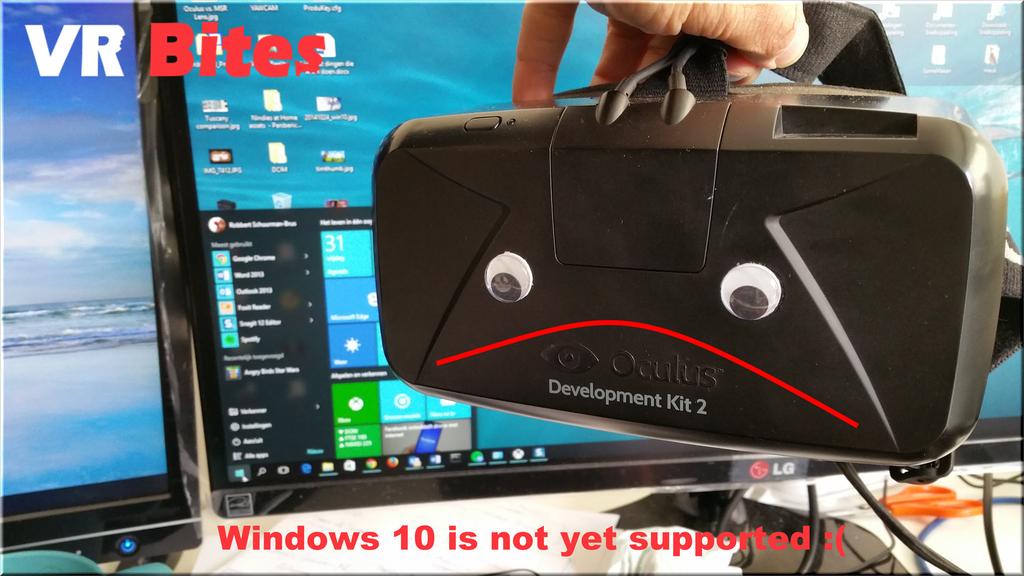
Use the Rift in Windows 10
 A lot of people are complaining that the 0.6.0.1 runtime software doesn’t work with Windows 10. Well Wiinii posted a solution on Reddit. We’ve tested the solution and can confirm it works.
A lot of people are complaining that the 0.6.0.1 runtime software doesn’t work with Windows 10. Well Wiinii posted a solution on Reddit. We’ve tested the solution and can confirm it works.
Remove driver
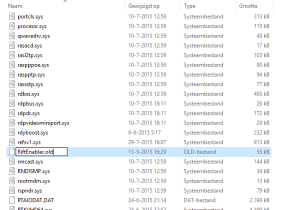 The first thing you want to do is delete a driver-file from Oculus VR. This file can cause a system failure when installing Windows 10. The easiest way to remove this file is by pressing the Windows+R key and run the command %windir%\system32\drivers\. Find the file riftenable.sys and remove it.
The first thing you want to do is delete a driver-file from Oculus VR. This file can cause a system failure when installing Windows 10. The easiest way to remove this file is by pressing the Windows+R key and run the command %windir%\system32\drivers\. Find the file riftenable.sys and remove it.
Install NVIDIA
Install the NVIDIA’s 350.12 driver version. This version won’t support DirectX 12. LINK: http://us.download.nvidia.com/Windows/350.12/350.12-desktop-win8-win7-winvista-64bit-international-whql.exe
Install Runtime
When you have installed NVIDIA’s drivers you can install Oculus Runtime 0.6.0.1. But before you click on the button in your browser open the folder in stat and click with your right mouse button on the installation file and choose Properties. Open the tab Compatibility and select the box in Compatibility mode, choose Windows 8 and click on OK. Install the Runtime software.
Compatibilty
After the installation go to C:\Program Files (x86)\Oculus\Service and enable the same Compatibility mode on all the executable files (with the .exe extantion).
Disable auto updates
Windows will keep updating the NVIDIA driver. To resolve this you can disable auto updates. Click with your right mouse button on the Start button and choose System. Click on Advanced system settings / Hardware / Device Installation Settings / No, let me choose what to do / Never install driver software from Windows Update and choose Save Changes and OK.








This guide Rocks. It worked, after everything failed!!!! spread the news!!
of in andere woorden.. GOEIE SHIT OUWE!
Thanks for visiting and your comment Aragorn! I will post more guides like this in the future. At this moment I’m also working on the Dutch VR Bites website. You can check it out on http://www.vrbites.nl
Unfortunately this didn’t work for me. Errors accessing the PT driver + the older driver won’t worth with my 980Ti as it predates the card. Argh.
Its 2024 and all steps do seem to work but installing the nvdia driver is confusing whenever i install it. It says that it isnt compatible with my graphics card i have an rtx 3070 and a i7 and a 16 GB ram