
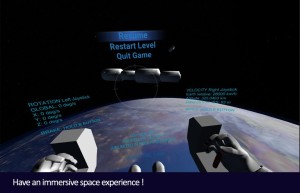 To take full advantage of this application, you need a virtual reality headset (Durovis Dive, google cardboard, Samsung VR Gear, etc …) and a joystick / gamepad wired or bluetooth (Snakebite, OTG controller PS3, Ipega …) or alternatively, a keyboard plugged in OTG.
To take full advantage of this application, you need a virtual reality headset (Durovis Dive, google cardboard, Samsung VR Gear, etc …) and a joystick / gamepad wired or bluetooth (Snakebite, OTG controller PS3, Ipega …) or alternatively, a keyboard plugged in OTG.
To move:
Joystick left = rotation about yourself
Right stick translation =
Top buttons (LB / RB): new axis of rotation (twist)!
Button B = stabilization (used copiously!)
Y = main menu button
 To move towards a goal, place it in the target HUD (Heads-Up Display) And remember that in space there is no up or down! Be very gentle on the controls and brake frequently!
To move towards a goal, place it in the target HUD (Heads-Up Display) And remember that in space there is no up or down! Be very gentle on the controls and brake frequently!
At the first symptoms of dizziness or nausea, remove the headphones immediately. This application requires that you have a strong stomach.







