How to Play Duke Nukem 3D in VR
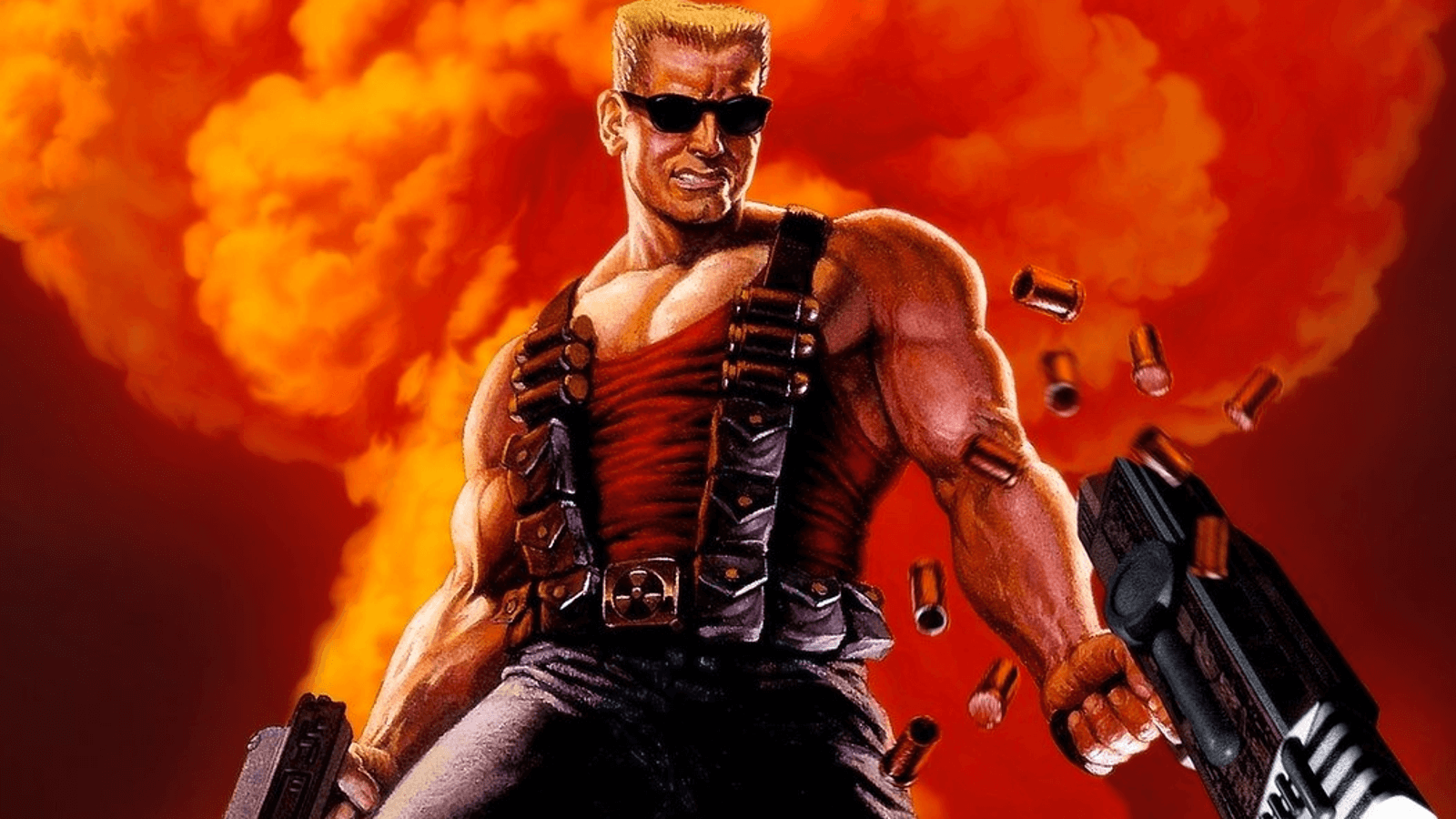
If you’ve been gaming for a while, you probably know who Duke Nukem is. Duke Nukem 3D is a legendary first-person shooter developed by 3D Realms and first released for MS-DOS in 1996. It’s the sequel to the side-scrolling platformers Duke Nukem and Duke Nukem II. Thanks to the modding community, you can now experience this classic game in virtual reality (VR). Here’s how.
The Story
There’s not much story in Duke Nukem 3D, but here’s the basic setup: Following the events of Duke Nukem II, Duke returns to Earth, landing in Los Angeles for a well-earned vacation. However, his ship is shot down, and he soon discovers that aliens have invaded Earth. With no time to waste, Duke grabs his guns and sets out to stop the alien menace.
Game Versions and Expansions
The original release of Duke Nukem 3D featured three episodes. Later, the Plutonium Pack expansion added a fourth episode. Eventually, both versions were bundled together as the Atomic Edition. Additional expansions followed in 1998 and were later compiled in the Megaton Edition, which was available on Steam but has since been delisted.
To play Duke Nukem 3D in VR, you’ll need a copy of the Atomic Edition or another compatible version.
How to Play Duke Nukem 3D in VR
Playing Duke Nukem 3D in virtual reality requires a VR-compatible engine. RazeXR is one of the best solutions, supporting various VR headsets, including the Meta Quest 2.
What You Need
- Duke Nukem 3D: Atomic Edition – You’ll need the full game files, specifically
DUKE3D.GRP. - RazeXR – A VR-ready port of the Build engine.
- High Resolution Pack (HRP) – Enhances the game’s visuals with 3D models and high-resolution textures.
Step-by-Step Installation
1. Install Duke Nukem 3D: Atomic Edition
If you don’t already own the game, you can find it on GOG or use an existing copy from your Steam library.
2. Download and Install RazeXR
Visit the SideQuest website and search for RazeXR. Download and install the latest version on your VR headset following the provided instructions.
3. Configure RazeXR
After installing RazeXR, copy DUKE3D.GRP from your Duke Nukem 3D installation folder to the appropriate directory in RazeXR. This allows the game engine to recognize the game files.
4. Enhance Graphics with the High Resolution Pack
The High Resolution Pack (HRP) modernizes the game’s visuals. Download the latest version and extract it to the autoload folder within your RazeXR installation.
Controls and Gameplay in VR
The best way to play Duke Nukem 3D in VR is with an Xbox 360 or Xbox One controller. You’ll aim by moving your head, creating a more immersive experience. Be mindful that the fast-paced action can cause motion sickness, so take breaks every 15 minutes if needed.
Final Thoughts
Duke Nukem 3D in VR is an adrenaline-packed trip down memory lane. Whether you play it with the classic sprites or enhanced with the HRP, it’s an unforgettable experience. So, lock and load – it’s time to kick ass and chew bubblegum… and you’re all out of gum!








