
 A few weeks ago, I had the chance to test Razer’s Hacker Development Kit 1.4 (HDK1). Unfortunately, the experience fell short of expectations. However, Razer kindly stepped in and offered me a look at their latest iteration—the Hacker Development Kit 2 (HDK2). This new version brings some much-needed improvements, particularly in the display, which was a major flaw in the original. On paper, the HDK2 now competes with the Oculus Rift and HTC Vive. Here’s how it performed during my testing.
A few weeks ago, I had the chance to test Razer’s Hacker Development Kit 1.4 (HDK1). Unfortunately, the experience fell short of expectations. However, Razer kindly stepped in and offered me a look at their latest iteration—the Hacker Development Kit 2 (HDK2). This new version brings some much-needed improvements, particularly in the display, which was a major flaw in the original. On paper, the HDK2 now competes with the Oculus Rift and HTC Vive. Here’s how it performed during my testing.
In my last review (published in Dutch), I criticized the OSVR HDK1 as a consumer product. Many view it as a cheaper alternative to the Rift and Vive, but Razer was quick to clarify that the HDK is actually designed for developers and tech enthusiasts. If you’re not familiar with terms like “open-source,” “GitHub,” “firmware,” or “Unity,” you’re better off sticking with a more user-friendly headset like the Rift or Vive. However, if you enjoy tinkering with Arduino boards or scripting Unix files on your Raspberry Pi, the OSVR could be just what you’re looking for. Open-source means freedom—you’re not bound by the limitations of proprietary software, and this gives platforms like WEARVR room to grow. I’ve noticed that more and more OSVR games are being released each week.
Even if you’re not a programming expert, you can still benefit from existing scripts that allow for some cool functionality. For example, you can use the Oculus Rift’s sensor instead of the OSVR’s, or pair the Vive controllers with the HDK2. There are even scripts available to make PlayStation Move controllers compatible. It’s only a matter of time before Oculus Touch joins the list of supported controllers.
What’s in the Box?
The OSVR HDK2 is a very different beast compared to the Rift, Vive, or PlayStation VR. Let’s start with the unboxing experience.
The headset comes in a simple brown cardboard box reminiscent of the Oculus Rift DK2 packaging. Inside, on the left, you’ll find the headset and a belt clip, while the right side holds the manuals and two smaller boxes. One contains the positional tracker and tripod, and the other, the power adapter. Underneath, there’s a large bundle of cables and a cleaning brush.
Setting up involves connecting the positional tracker and belt clip to your PC via USB. There’s also a 3.5mm mini-jack connection that links the IR camera to the belt clip. An extra USB port on the belt clip is presumably for devices like the Leap Motion sensor, and there’s a 3.5mm jack for headphones. OSVR uses its own integrated surround sound audio codec. It’s not the simplest setup, but anyone with a bit of technical know-how should be able to connect everything without too much trouble.
Hardware
The HDK2 brings some significant hardware improvements. One of the biggest issues with the original HDK1 was the screen. The new dual-display in the HDK2 has a combined resolution of 2160 x 1200 and runs at 90 frames per second. It uses an RGB-OLED panel with a pixel density of 441 PPI, which makes it, on paper, one of the best VR screens currently available. Both the Rift and Vive use a PenTile display with two sub-pixels per pixel, while the HDK2 uses an OLED RGB display with three sub-pixels per pixel.
Here’s a quick comparison of pixel counts:
- Rift/Vive: 2160x1200x2 = 5,184,000 pixels
- PSVR: 1920x1080x3 = 6,220,800 pixels (20% more than Rift/Vive)
- HDK2: 2160x1200x3 = 7,776,000 pixels (33% more than Rift/Vive)
Feel free to double-check my math! Razer has also added a silver coating to the screen, which further reduces the screen-door effect (visible grid lines between pixels).
Lenses
The HDK2’s lenses are quite different from the Fresnel lenses used by the Rift and Vive. Razer has opted for a dual-lens system that avoids the “god-rays” (light streaks) typical of Fresnel lenses, but this comes with a trade-off. The lenses give the picture a slight underwater distortion effect, and they are noticeably heavier. While the field of view is a decent 110 degrees, I could clearly see the edges of the plastic housing, something I haven’t noticed in other VR headsets.
Controllers
 Razer doesn’t bundle controllers with the HDK2, preferring to let users and developers choose their own. The Razer Hydra controllers are a popular choice among developers, but I didn’t have the chance to test them myself.
Razer doesn’t bundle controllers with the HDK2, preferring to let users and developers choose their own. The Razer Hydra controllers are a popular choice among developers, but I didn’t have the chance to test them myself.
Positional Tracking
The included positional tracking system is good for a standing experience, but not for room-scale VR. The camera tracks an area of about 2.4 to 2.7 meters, and you can rotate 360 degrees thanks to an IR LED box on the back of the headset. However, tracking isn’t perfect. The camera frequently loses sight of the headset, leading to jumpy movement. If Razer can address this issue, the HDK2 could become a serious competitor in the VR space.
System Requirements
Razer’s recommended specs are in line with what you’d expect for modern VR: a NVIDIA GeForce GTX 970 or Radeon R9 280, an Intel Core i5-4590 or equivalent, and at least 8GB of RAM. You’ll also need two USB 2.0 ports and an HDMI 1.3 output.
Software
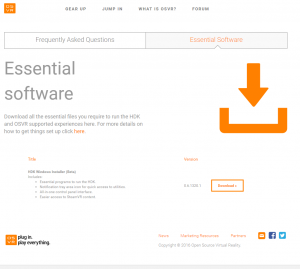 Setting up the software is a bit different from what most VR users are accustomed to. After downloading the OSVR Runtime from the official OSVR site, you’ll need to start the OSVR server manually each time before launching a game. The server handles everything from communication between the hardware and software to loading plugins and managing the rendering pipeline. You can adjust settings via the OSVR Control Panel, accessible from the system tray. Once you’ve configured everything, you’re ready to launch SteamVR.
Setting up the software is a bit different from what most VR users are accustomed to. After downloading the OSVR Runtime from the official OSVR site, you’ll need to start the OSVR server manually each time before launching a game. The server handles everything from communication between the hardware and software to loading plugins and managing the rendering pipeline. You can adjust settings via the OSVR Control Panel, accessible from the system tray. Once you’ve configured everything, you’re ready to launch SteamVR.
Gaming
While the HDK2 isn’t built for mainstream gaming, it’s good to know that it is compatible with SteamVR. Setting it up with Steam requires a bit of extra configuration, but once that’s done, you can enjoy most SteamVR games. That said, games with native OSVR support tend to run smoother, with better tracking and overall performance. I tested Elite Dangerous—one of my go-to VR titles—and while the experience was decent, the tracking issues mentioned earlier detracted from the overall immersion. The headset occasionally lost tracking, forcing me to reset my position mid-game. If Razer can iron out these kinks, the HDK2 could be a great option for more budget-conscious gamers.
Developer Support
The HDK2 is ideal for developers. It supports a wide range of game engines and operating systems, and everything falls under the free Apache 2.0 license, giving developers complete freedom. Razer has also provided plenty of tutorials for integrating the HDK2 into existing projects, with support for both Unity and Unreal Engine.
Conclusion
The Razer OSVR HDK2 is a solid improvement over the original model. The display issues that plagued the HDK1 have been resolved, and the overall experience is much smoother thanks to the higher refresh rate and better pixel density. However, the tracking system still needs work, and until that’s fixed, the HDK2 won’t be able to fully compete with the Rift or Vive. For developers and hardcore VR enthusiasts, the HDK2 offers an open-source playground with plenty of potential. But for most gamers, a more polished, consumer-friendly option might be a better fit.










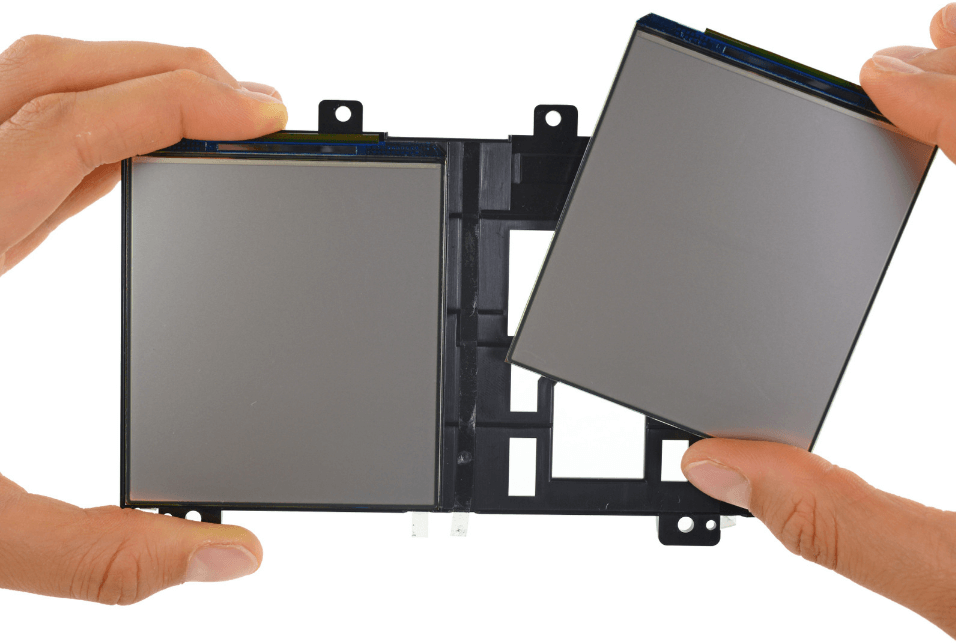

Hi Robbert,
Great review!
I am looking at doing some simple OpenGL development on c/c++ which I already do.
Is there good support for this? Can you recommend any website please?
Thanks, Richard
Hi Richard, not sure if Razer still supports this headset. My advice is to go for the Microsoft Mixed Reality headsets. You can find them a lot cheaper and they are much easier to dive in and the dev support is a lot better: https://github.com/Microsoft/angle/wiki