
// // // // = 2 then ITSMediaPlayer.detectableWithVB = True End If 'this next function will detect most plugins Function detectActiveXControl(activeXControlName) on error resume next detectActiveXControl = False If ITSMediaPlayer.detectableWithVB Then detectActiveXControl = IsObject(CreateObject(activeXControlName)) End If End Function 'and the following function handles QuickTime Function detectQuickTimeActiveXControl() on error resume next detectQuickTimeActiveXControl = False If ITSMediaPlayer.detectableWithVB Then detectQuickTimeActiveXControl = False hasQuickTimeChecker = false Set hasQuickTimeChecker = CreateObject("QuickTimeCheckObject.QuickTimeCheck.1") If IsObject(hasQuickTimeChecker) Then If hasQuickTimeChecker.IsQuickTimeAvailable(0) Then detectQuickTimeActiveXControl = True End If End If End If End Function // ]]>
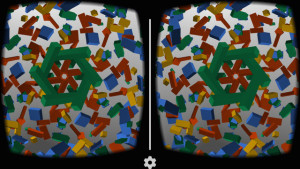
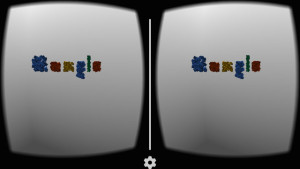
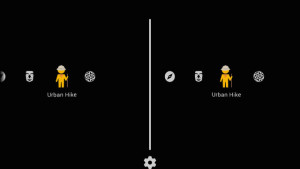 Cardboard puts virtual reality on your iPhone. The Google Cardboard app helps you set up a Cardboard viewer and includes a few experiences to get you started:
Cardboard puts virtual reality on your iPhone. The Google Cardboard app helps you set up a Cardboard viewer and includes a few experiences to get you started:
Explorer: Explore exciting environments.
Exhibit: View 3D objects from a museum collection.
Urban Hike: Take a hike through iconic cities around the world.
Kaleidoscope: Enjoy a fun stereoscopic take on the old classic.
To fully enjoy this app you’ll need a Cardboard viewer. Learn more and get your own Cardboard viewer at http://g.co/cardboard.
Supported devices: iPhone 6 Plus, iPhone 6, iPhone 5s, iPhone 5, iPhone 5c.
Do not use this app while driving, walking, or otherwise by being distracted or disoriented from real world situations that prevent you from obeying traffic or safety laws.







