Play Nintendo games in Virtual Reality!
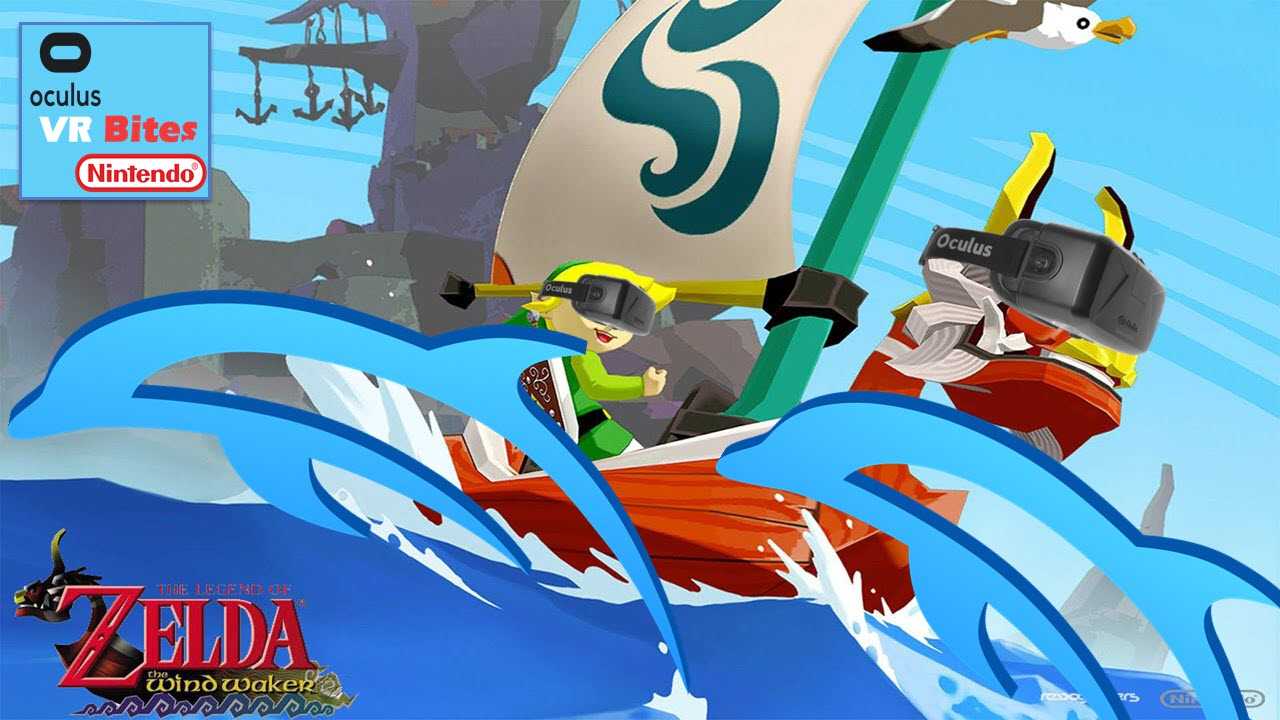
Nintendo is known for their innovative hardware, but the Japanese company doesn’t want to know a thing about Virtual Reality. The company says that playing games is a social activity and vr is the opposite, but we think is probably because of the failure of Nintendo’s Virtual Boy back in the 90s. It’s a shame, because Nintendo games are ideally suited to be played via a virtual reality headset.
Dolphin
 Fortunately there are plenty of talented programmers to tackle this problem. If Nintendo does not do it, we do it ourselves with the most famous Wii and GameCube emulator there is: Dolphin. This emulator started back in 2003 as a paid emulator for GameCube games. Almost five years later the software became open source, and the support for Wii games followed short after that. The emulator has become one of the most versatile emulators created so far.
Fortunately there are plenty of talented programmers to tackle this problem. If Nintendo does not do it, we do it ourselves with the most famous Wii and GameCube emulator there is: Dolphin. This emulator started back in 2003 as a paid emulator for GameCube games. Almost five years later the software became open source, and the support for Wii games followed short after that. The emulator has become one of the most versatile emulators created so far.
Although most emulators only focus on emulating games, Dolphin can also scale up the 480p games to a stunning 4K! It also enables you to play games in 3D and there is a special versions that offers vr support. Playing a game like Zelda the Wind Waker is an entirely new experience this way. Some games works so well, that it seems they are created specifically for VR.
Download and install
As mentioned you need a special version of Dolphin to emulate games to virtual reality. Carl Kenner created this modified version, called Dolphin VR Hydraon. It can be pretty difficult to find the last version, since the programmer only publish his updates on the developer forum from Oculus VR. We have downloaded the version 0.7 runtime and posted on our website. This version can be downloaded here . You can check for the latest version Oculus VR developers forums. You can install the program the usual way.
Install a Wiimote
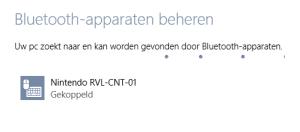 The Wiimote and Nunchuck are linked via a bluetooth connection. Click the Bluetooth icon in the system tray, select New device. Then press the red button on the bottom of your Wiimote. If the Nintendo device is found, click on it and choose Link. When prompted for a password, enter nothing and press OK . Open Dolphin VR Hydraon and click on the Wiimote icon. Change the value of Wiimote in real Wiimote. In order to point at the screen, you need an infrared sensor. These can be found for for less than two dollars on eBay .
The Wiimote and Nunchuck are linked via a bluetooth connection. Click the Bluetooth icon in the system tray, select New device. Then press the red button on the bottom of your Wiimote. If the Nintendo device is found, click on it and choose Link. When prompted for a password, enter nothing and press OK . Open Dolphin VR Hydraon and click on the Wiimote icon. Change the value of Wiimote in real Wiimote. In order to point at the screen, you need an infrared sensor. These can be found for for less than two dollars on eBay .
GameCube and Xbox controller
You can also use an Xbox (360 / One) controller or Nintendo Wii GameCube adapter that can be connect via USB so you can use an original gamecube controller. Setting up your controller you can be done with the if you click on the Controllers button. Click on the dropdown menu and choose the controller you want to use. Optionally you can configure the buttons by clicking on Configure. Our Xbox One Controller worked by default. 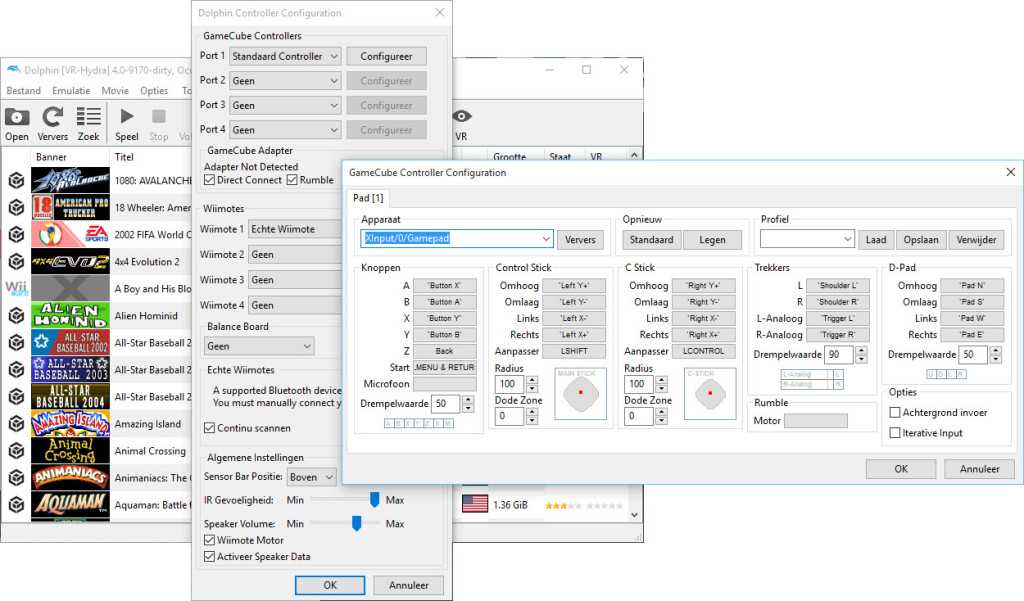
Dolphin set and play
Make sure you have installed the latest version of DirectX. Open Dolphin and click on the button Graphic. Open General and change the option after Sound backend in Direct3D (if performance are disappointing, you can set it OpenGL). Open the Hack tab and select under EFB Copies the Disable and Remove White EFB Copy Box. Close the window and click Config . Select Frame Limit 75 for the Oculus Rift DK2. If you use a newer headset than the Oculus Rift DK2 you can set it higher, possibly even to 120Hz. Select Enable Dual Core and select behind Deterministic Dual Core , fake-completion method. 
Hack your game
If you press on a game with right mouse button and Properties, you will see a tab with VR. Behind this tab you can configure the virtual reality settings for each specific game. At the bottom you’ll see VR State wich will often offer helpful information about the configuration of the game. Behind Hide Objects, Patches and AR codes, are sometimes pre-set settings. By selecting the check boxes you can disable objects and ‘hack’ non-working features in the game. Other games can be set manually by the Add button. The website http://www.reddit.com/r/DolphinVRcullin/ offers a long list of AR codes to make games work with your virtual reality headset. During the game you can putt off the headset and instantly make changes in the properties of the game. Changes have immediately effect, so you can check if it works.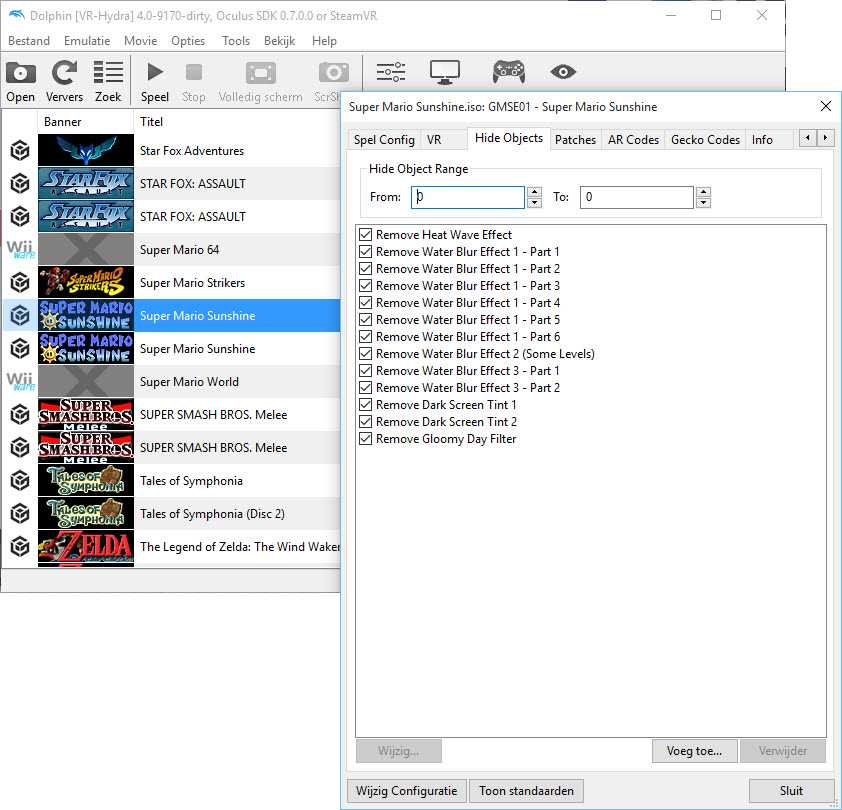
Wii and GameCube games backup
 To play Wii or Gamecube games, you need a game (disc). Because Dolphin can not directly play back a disc, you need a backup your game. Not all DVD players can make backups of Wii games. Here is a list of compatible DVD drives tha can . To make a backup, you can download a program called Rawdump. Insert the disc into your DVD drive and click on Start Dump . When the ripping is finished, click Convert raw to .iso . To start the backup, open your Dolphin and your to File / Browse ISOs . Select the folder containing your backups and click Select Folder . Click the Refresh to load all backups. Double-click a game to play it.
To play Wii or Gamecube games, you need a game (disc). Because Dolphin can not directly play back a disc, you need a backup your game. Not all DVD players can make backups of Wii games. Here is a list of compatible DVD drives tha can . To make a backup, you can download a program called Rawdump. Insert the disc into your DVD drive and click on Start Dump . When the ripping is finished, click Convert raw to .iso . To start the backup, open your Dolphin and your to File / Browse ISOs . Select the folder containing your backups and click Select Folder . Click the Refresh to load all backups. Double-click a game to play it.
Play and enjoy VR and Nintendo
Now there remains nothing else than to enjoy your Nintendo games! There are some cool YouTube videos and I’ve tried several games like Wario World or Pikmin. eVRydayVR also played Dolphin VR games for a long time and had a complete serie about Zelda the Wind Waker VR. We have put the some emulation videos in VR below.








What I don’t get is why Nintendo didn’t get together with Rare to do a 32 meg, ACM graphics Mario Kart sequel on the SNES possibly using the Super FX 2 chip for a boost or even companies like Konami teaming up with Nintendo & Rare to do a 32 meg, ACM Castlevania and/or Contra game just to see what they could’ve accomplished together. They could’ve made those games as big as the Donkey Kong Country series. Super Return of the Jedi should’ve been much bigger & better than it was. They were so lazy they didn’t even change the way (1 handed) Darth Vader fought you from Empire to Jedi & it was a cakewalk to beat him. A few missed opportunities there.