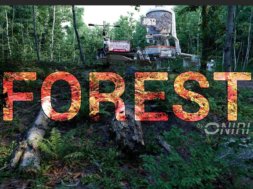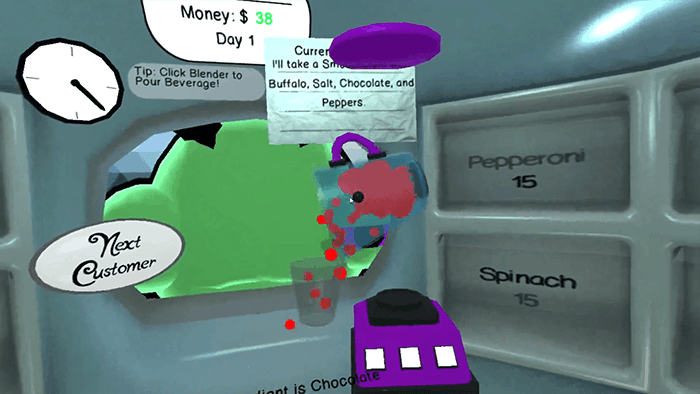
0
0
Keys:
Q – Turn Left
E – Turn Right
M – Move the next customer to an “Ordering state”
R – Reset ingredients in blender and set ingredient count to 0.
Escape – Pauses game
Steps to making a Smootheroni:
1) Click Ingredients on shelf to set as active ingredient
2) Space bar to spawn ingredient in the blender
3) Blend Ingredients using blender button
4) Click blender to put in a “ready pouring state”
5) Click and hold to pour blended goods into cup
6) Click cup to give customer smootheroni
Tips:
*Every Smootheroni needs Milk and Pepperoni
*Toggle Tips in the Pause Menu
Information
Developer YanniMonster
Category
Full Game
Supported Rift Versions
DK2
Supported Controllers
Keyboard, Mouse
Game Modes
Single-Player